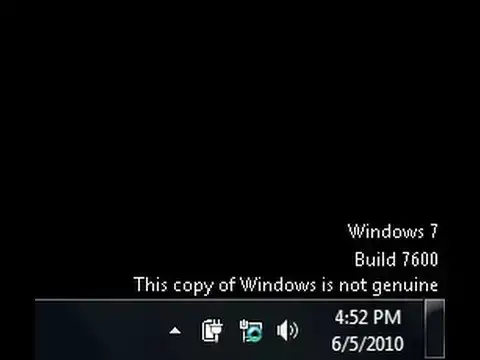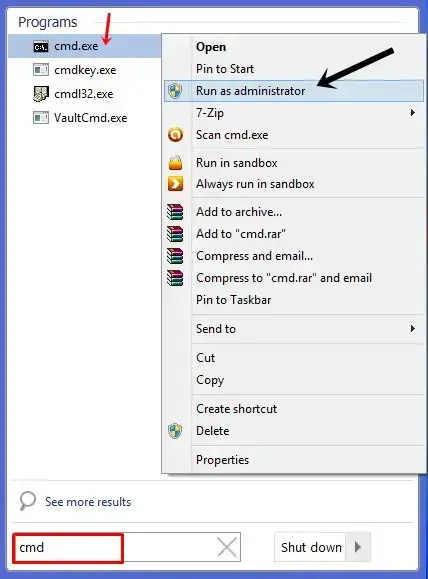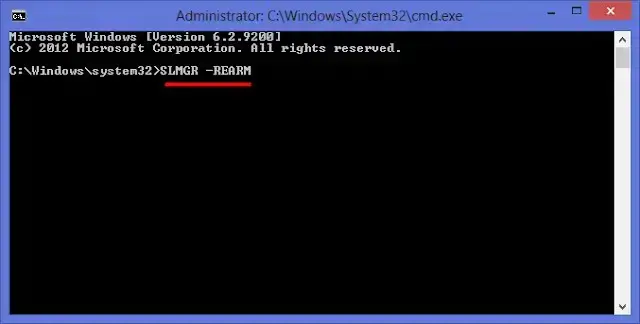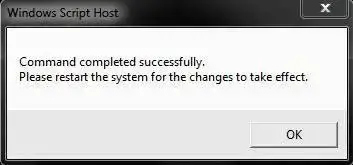Kisi Kisi MATEMATIKA USBN SD Tahun Pelajaran 2019-2020
2019, 2020, matematika, SD, USBN
Kisi Kisi MATEMATIKA USBN SD Tahun Pelajaran 2019-2020 - merujuk pada Peraturan Menteri Pendidikan dan Kebudayaan Nomor 4 Tahun 2018 tentang Penilain Hasil Belajar oleh Satuan Pendidikan dan Penilaain Hasil Belajar oleh Pemerintah perlu menetapkan Kisi-kisi Ujian Sekolah Berstandar Nasional (USBN) Tahun Pelajaran 2019/2020 sebagai acuan pengembangan dan perakitan naskah soal ujian.
 |
| Kisi Kisi MATEMATIKA USBN SD Tahun Pelajaran 2019-2020 |
- Kisi-kisi Ujian Sekolah Berstandar Nasional (USBN) adalah acuan dalam pengembangan dan perakitan soal USBN yang disusun berdasarkan kriteria pencapaian Standar Kompetensi Lulusan, Standar Isi, dan kurikulum yang berlaku.
- Kisi-kisi USBN sebagaimana yang disebut pada ayat (1) memuat level kognitif dan lingkup materi mata pelajaran pada jenjang dan jenis pendidikan sebagai berikut. (Terlampir)
- Nama mata pelajaran keagamaan pada sekolah keagamaan disesuaikan dengan kurikulum yang berlaku.
- Kisi-kisi USBN untuk mata pelajaran terkait penghayat kepercayaan kepada Tuhan YME disiapkan oleh organisasi penghayat kepercayaan kepada Tuhan YME.
- Kisi-kisi mata pelajaran lintas peminatan menggunakan kisi-kisi yang tersedia pada program peminatan.
- Kisi-kisi USBN sebagaimana dimaksud pada ayat (1) tercantum dalam Lampiran yang merupakan bagian tidak terpisahkan dari Keputusan BSNP ini.
Kisi Kisi USBN SD Tahun Pelajaran 2019 - 2020
Mata Pelajaran Matematika
- LEVEL KOGNITIF
Pengetahuan dan Pemahaman
- Mengidentifikasi
- Membuat tabulasi
- Menghitung
- Menginterpretasi
- Menentukan
Aplikasi
- Mengklasifikasi
- Menentukan
- Menghitung
- Menyelesaikan masalah
- Memprediksi
- Membedakan
- Menafsirkan
- Menyimpulkan
- Lingkup Materi
A. Bilangan
- Pengetahuan dan Pemahaman
Peserta didik dapat mengenal dan memahami pengetahuan tentang:
- operasi hitung bilangan cacah
- operasi hitung bilang bulat
- operasi hitung bilangan pangkat dua dan tiga, akar pangkat dua dan tiga
- KPK dan FPB
- pecahan
- perbandingan
- Aplikasi
Peserta didik dapat mengaplikasikan pengetahuan tentang:
- operasi hitung bilangan cacah
- operasi hitung bilangan bulat
- operasi hitung bilangan pangkat dua dan tiga, akar pangkat dua dan tiga
- KPK dan FPB
- pecahan
- perbandingan
- Penalaran
Peserta didik dapat menggunakan nalar yang berkaitan dengan:- operasi hitung bilangan cacah
- operasi hitung bilangan bulat
- KPK dan FPB
- pecahan
- perbandingan
B. Geometri dan Pengukuran
- Pengetahuan dan Pemahaman
Peserta didik dapat mengenal dan memahami pengetahuan tentang:
- satuan ukuran kuantitas, satuan berat, satuan panjang, satuan waktu, satuan volume
- waktu, jarak, dan kecepatan
- keliling dan luas segiempat
- keliling dan luas lingkaran
- sifat-sifat bangun datar
- sifat-sifat bangun ruang
- simetri dan pencerminan
- Aplikasi
Peserta didik dapat mengaplikasikan pengetahuan tentang:
- satuan ukuran kuantitas, satuan berat, satuan panjang, satuan waktu, satuan volume
- waktu, jarak, dan kecepatan
- keliling dan luas segiempat
- keliling dan luas lingkaran
- sifat-sifat bangun datar
- sifat-sifat bangun ruang
- simetri dan pencerminan
- Penalaran
Peserta didik dapat menggunakan nalar yang berkaitan dengan:- satuan ukuran kuantitas, satuan berat, satuan panjang, satuan waktu, satuan volume
- waktu, jarak, dan kecepatan
- keliling dan luas segiempat
- luas permukaan kubus, balok, dan tabung
- volume kubus, balok, dan tabung
C. Pengolahan Data
- Pengetahuan dan Pemahaman
Peserta didik dapat mengenal dan memahami pengetahuan tentang:
- penyajian data dalam bentuk tabel, diagram batang, dan diagram lingkaran
- rata-rata hitung dan modus
- Aplikasi
Peserta didik dapat mengaplikasikan pengetahuan tentang:
- penyajian data dalam bentuk tabel, diagram batang, dan diagram lingkaran
- rata-rata hitung dan modus
- Penalaran
Peserta didik dapat menggunakan nalar yang berkaitan dengan:- penyajian data dalam bentuk tabel, diagram batang, dan diagram lingkaran
- rata-rata hitung dan modus
Untuk Versi Microsoft Word Silahkan Unduh Pada Link yang sudah Kami Siapkan Dibawah ini :
(Unduh Disini) Kisi - Kisi USBN SD Matematika.doc
Buka Juga :
(Buka Disini) Kisi - Kisi USBN SD IPA.doc
(Buka Disini) Kisi - Kisi USBN SD Bahasa Indonesia.doc
Demikian Kami Sampaikan Kisi Kisi Matematika USBN SD Tahun Pelajaran 2019-2020 Semoga Bermanfaat
Related Posts :
 Perangkat Pembelajaran Lengkap ( SD , SMP dan SMA / SMK ) Kurikulum 2013 dan Kurikulum 2006 / KTSP TAHUN PELAJARAN 2019 / 2020Bapak/Ibu Guru dengan senang hati Kami ingin membantu khususnya Bapak/Ibu Guru yang mengajar di sekolah jenjang SD , SMP dan SMA / SMK yan… Read More...
Perangkat Pembelajaran Lengkap ( SD , SMP dan SMA / SMK ) Kurikulum 2013 dan Kurikulum 2006 / KTSP TAHUN PELAJARAN 2019 / 2020Bapak/Ibu Guru dengan senang hati Kami ingin membantu khususnya Bapak/Ibu Guru yang mengajar di sekolah jenjang SD , SMP dan SMA / SMK yan… Read More... Seminar Nasional Pendidikan Matematika ( Sendimat ) VII Tahun 2019Ketika komputer diperkenalkan pada era industri 3.0, pada mulanya hal itu dianggap mengganggu akibat penambahan teknologi yang sama se… Read More...
Seminar Nasional Pendidikan Matematika ( Sendimat ) VII Tahun 2019Ketika komputer diperkenalkan pada era industri 3.0, pada mulanya hal itu dianggap mengganggu akibat penambahan teknologi yang sama se… Read More... Perangkat Pembelajaran Lengkap ( SD , SMP dan SMA / SMK ) Kurikulum 2013 dan Kurikulum 2006 / KTSP TAHUN PELAJARAN 2019 / 2020Bapak/Ibu Guru dengan senang hati Kami ingin membantu khususnya Bapak/Ibu Guru yang mengajar di sekolah jenjang SD , SMP dan SMA / SMK yan… Read More...
Perangkat Pembelajaran Lengkap ( SD , SMP dan SMA / SMK ) Kurikulum 2013 dan Kurikulum 2006 / KTSP TAHUN PELAJARAN 2019 / 2020Bapak/Ibu Guru dengan senang hati Kami ingin membantu khususnya Bapak/Ibu Guru yang mengajar di sekolah jenjang SD , SMP dan SMA / SMK yan… Read More... Perangkat Pembelajaran Lengkap ( SD , SMP dan SMA / SMK ) Kurikulum 2013 dan Kurikulum 2006 / KTSP TAHUN PELAJARAN 2019 / 2020Bapak/Ibu Guru dengan senang hati Kami ingin membantu khususnya Bapak/Ibu Guru yang mengajar di sekolah jenjang SD , SMP dan SMA / SMK yan… Read More...
Perangkat Pembelajaran Lengkap ( SD , SMP dan SMA / SMK ) Kurikulum 2013 dan Kurikulum 2006 / KTSP TAHUN PELAJARAN 2019 / 2020Bapak/Ibu Guru dengan senang hati Kami ingin membantu khususnya Bapak/Ibu Guru yang mengajar di sekolah jenjang SD , SMP dan SMA / SMK yan… Read More... Unduh Dokumen Kurikulum 2013 Sekolah Tahun Pelajaran 2019 - 2020Dokumen Kurikulum 2013 Sekolah Tahun Pelajaran 2019 - 2020 - Kurikulum adalah seperangkat rencana dan pengaturan mengenai tujuan, isi, dan … Read More...
Unduh Dokumen Kurikulum 2013 Sekolah Tahun Pelajaran 2019 - 2020Dokumen Kurikulum 2013 Sekolah Tahun Pelajaran 2019 - 2020 - Kurikulum adalah seperangkat rencana dan pengaturan mengenai tujuan, isi, dan … Read More...